Mokhoa oa ho fetola sebaka ho iPhone ea hau
IPhone ea hau e ka fetola sebaka ka litsela tse tharo tse fapaneng.
Fetola sebaka sa hau ka iPhone, iPad, kapa iPod touch.
- Fetola sebaka sa hau ka komporo ea hau.
- Qala iTunes kapa sesebelisoa sa Mmino.
- Tobetsa Account, e lateloe ke View My Account, ka har'a bareng ea menyu e kaholimo ho fensetere kapa fensetere ea iTunes.
- Sebelisa Apple ID ea hau ho kena.
- Tobetsa Fetola sebaka leqepheng la Boitsebiso ba Akhaonto.
- Leqephe la Boitsebiso ba Account le hlahisoa ke Mac.
- Khetha sechaba kapa sebaka se secha.
- Tobetsa Agres ka mor'a ho bala ka hloko dipehelo le dipehelo. Ho netefatsa, tobetsa Agree hang hape.
- Tobetsa Tsoela pele ka mor'a ho ntlafatsa aterese ea hau ea tefiso le lintlha tsa tefo.
Fetola sebaka sa hau ka komporo ea hau.
- Qala iTunes kapa sesebelisoa sa Mmino.
- Tobetsa Account, e lateloe ke View My Account, ka har'a bareng ea menyu e kaholimo ho fensetere kapa fensetere ea iTunes.
- Sebelisa Apple ID ea hau ho kena.
- Tobetsa Fetola sebaka leqepheng la Boitsebiso ba Akhaonto.
- Leqephe la Boitsebiso ba Account le hlahisoa ke Mac.
- Khetha sechaba kapa sebaka se secha.
- Tobetsa Agres ka mor'a ho bala ka hloko dipehelo le dipehelo. Ho netefatsa, tobetsa Agree hang hape.
- Tobetsa Tsoela pele ka mor'a ho ntlafatsa aterese ea hau ea tefiso le lintlha tsa tefo.
Fetola sebaka sa hau inthaneteng
- Etela appleid.apple.com 'me u kene.
- Fetolela kapa ho tima Lintlha tsa Botho.
- Tobetsa kapa tlanya Naha/Sebaka.
- latela litaelo tse bontšitsoeng skrineng. Ho tlameha ho kengoa mokhoa o nepahetseng oa ho lefa bakeng sa sebaka sa hau se secha.
Haeba o sa khone ho fetola naha kapa sebaka sa heno
Netefatsa hore o hlakotse litefello tsa hau mme o sebelisitse mokitlane oa lebenkele haeba o sa khone ho fetola sebaka sa hau. Pele u leka ho fetola sebaka sa hau, latela litaelo tsena.
U kanna oa sitoa ho fetola sebaka sa hau haeba u le setho sa sehlopha sa Ho Abelana Lelapa. Ithute mokhoa oa ho ikhula sehlopheng sa Ho arolelana Lelapa.
Ikopanye le Apple Support haeba o ntse o sa khone ho fetola sebaka sa hau kapa haeba mokitlane oa hau o setseng o le ka tlase ho theko ea ntho e le 'ngoe.
Tlhahiso ea ho Fetola Sebaka
Sebakeng sa ho etsa li-setting tse ngata tsa iPhone, ho na le mokhoa o sebetsang haholoanyane oa ho fetola naha ea heno kapa sebaka: sebelisa e AimerLab MobiGo Fetola Sebaka . Bona hore na e sebetsa joang 'me u etse tlhahiso ea ho e jarolla le ho e sebelisa.
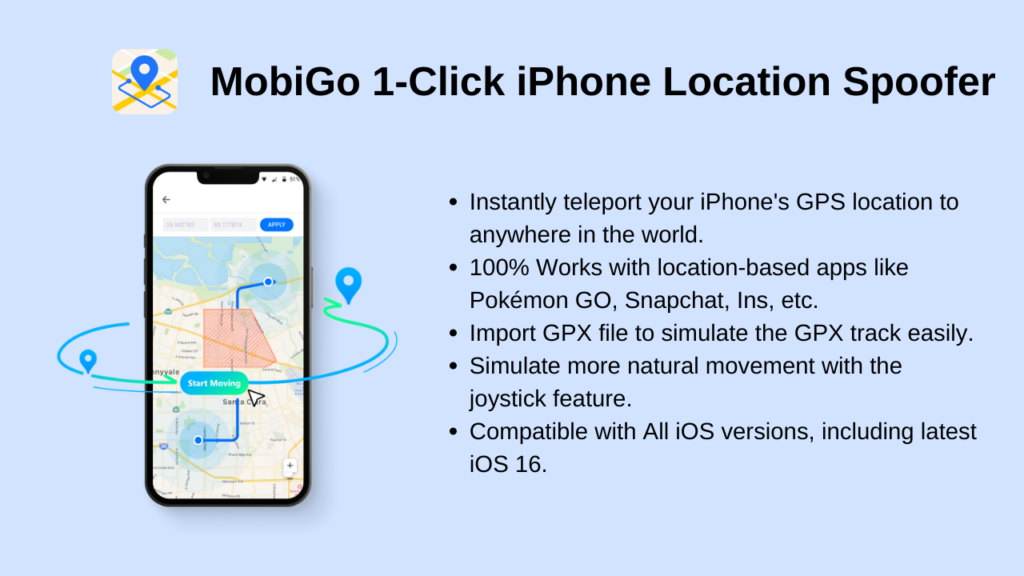
- Mokhoa oa ho rarolla phoso ea iPhone 75?
- Mokhoa oa ho fumana li-password ho iPhone iOS 18?
- Hobaneng iPhone ea ka e sa lle? Litharollo tsena tse sebetsang tsa ho e lokisa
- Mokhoa oa ho Lokisa Sebaka se Fosahetseng sa ho Fumana iPhone ea Ka?
- Na Mokhoa oa Sefofane o tima Sebaka ho iPhone?
- Joang ho Kopa Sebaka sa Motho ho iPhone?
- Joang ho Spoof Pokemon Go ho iPhone?
- Kakaretso ea Aimerlab MobiGo GPS Location Spoofer
- Mokhoa oa ho fetola sebaka ho iPhone ea hau?
- Top 5 Fake GPS Location Spoofers bakeng sa iOS
- GPS Location Finder Definition le Spoofer Suggestion
- Mokhoa oa ho fetola sebaka sa hau ho Snapchat
- Mokhoa oa ho Fumana / Abelana / Pata Sebaka ho lisebelisoa tsa iOS?




